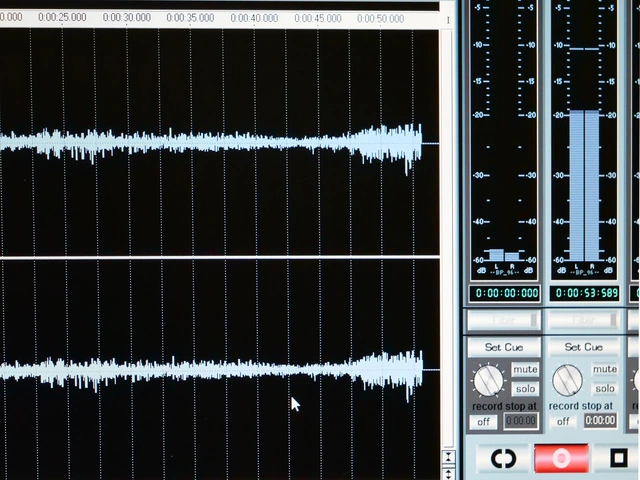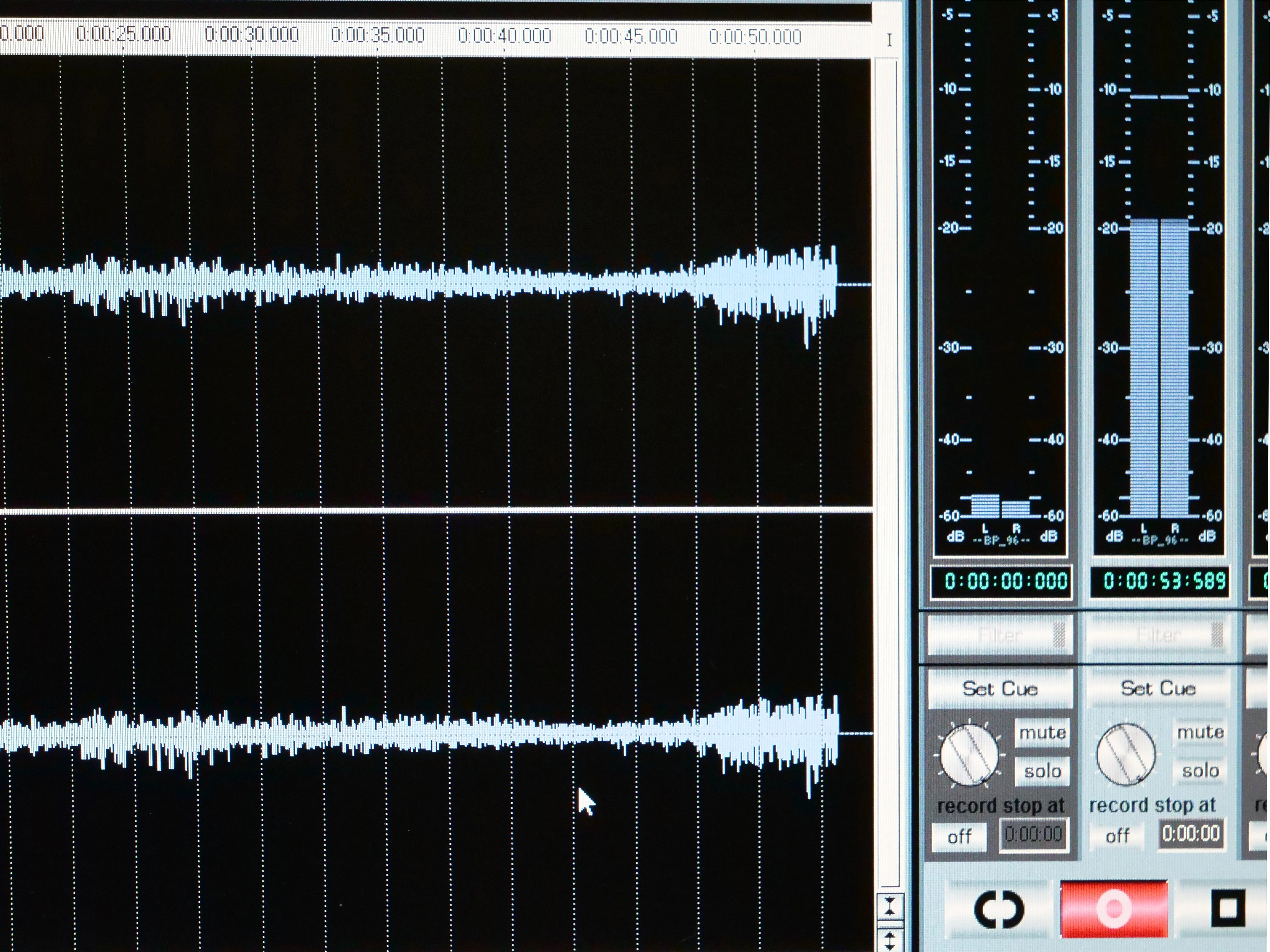“The Making of” – Digitization and sound editing
Sound recordings are fascinating but fragile insights into their time, and must be preserved with great care. The material on which the sound is stored tends to decay over time, and a lot of the machinery used to play them becomes obsolete as technology develops, meaning there are often very few machines available to play these historic items. If they cannot be played, these audio time capsules lose much of their value, as they become mere museum pieces whose secrets can no longer be unlocked.
Many sound recordings are mass-produced, and there are often multiple copies of the same recordings circulating in various cultural institutions or private collections. However, others are literally unique, with only one copy ever being produced or archived. Most collections include a combination of mass-produced material and one-offs. In Arnold Schönberg's private collection, the character of the collector is every bit as interesting as the content of the recordings, and his character is very much in evidence in the recordings themselves. What did he collect? What did he play? What was on the recordings? What does Arnold Schönberg's private collection tell us about him and his career as a composer, musician and teacher?
In order for future generations to be able to answer these and other questions, we need to make these sound records as accessible as possible, while preserving them for as long as we can. That is why the Arnold Schönberg Center is working together with the Österreichische Mediathek (Austrian Media Archive) to digitize the collection, preserve its contents, and make it accessible for years to come.
Digitization
The first step towards preserving the collection is for the Österreichische Mediathek (Austrian Media Archive) to digitize the sound. The aim behind the digitization process is to produce a digital file that is as close as technically possible to the original recording. With this aim in mind, any adjustments during the digitization process are kept to a minimum, thus producing a copy that is true to the original. This “new original” is then stored in a permanent digital archive. If the sound quality has to be improved in any way, the improvements will be carried out on the digital copy only – the original recording will not be touched.
Enhancing the signal
When we play audio recordings, we hear the music or voice recording, but we also hear various background sounds. Some of these sounds add to the recording and can be retained, but others are an unwanted distraction. Such background noises include, for example, the sound of the needle scratching the record, and are present all the way through the recording. They appear both during the original recording and during playback, and we are used to hearing them. The process of enhancing the signal is designed to carefully eliminate disturbing background noise, thus bringing the content of the recording to the fore. Adjusting the original recording in this way is a balancing act. It takes a good ear and plenty of experience to make sure any changes improve the sound, rather than giving rise to unwanted digital effects that might spoil listeners' enjoyment of the recording.
So what are the technical steps involved in creating an enhanced recording? What tools are used as part of this process? And how exactly is the Arnold Schönberg collection being enhanced?
Step 1: Choose the correct channel
Shellac records are mono recordings. When these records are digitized at the Österreichische Mediathek (Austrian Media Archive), the record is scanned using a stereo needle. The advantage of this technique is that it gives you two identical channels to work with, with the quality varying between the two.Oftentimes, you find that one channel crackles more than the other. Sometimes, the music is louder on the left channel than on the right, or the two channels have different signal-to-noise ratios. Choosing the better of the two channels is crucial for any additional processing later on.
Step 2: Lose anything that doesn't need to be there
The human ear can perceive sounds at frequencies from 20 Hz to 20,000 Hz, but our hearing deteriorates as we get older. In the next step of the process, frequencies under 40 Hz and over 20,000 Hz are removed from the recording. Frequencies around 40 Hz are almost exclusively reserved for sub-bass sound. Making these sounds audible can cause mechanical sounds, such as the rotation of the turntable, to overwhelm the rest of the recording. On the other hand, removing these very low frequencies produces a much “calmer” recording.
3 Step: “Kill the hum” – dehumming
The annoying humming noise you hear on old recordings (including shellac records, cassettes, etc.) is caused by the fact that electronic devices run on DC current, usually generated from an AC supply using an adapter. Depending on how the current is converted, this creates “electric hum” at the frequency of the adapter used (220 V – 50 Hz, 110 V – 60 Hz), or at double this frequency. “Dehumming” the recording allows these frequencies to be easily identified, isolated and removed as required.
Step 4: Dealing with clicks and crackles
The characteristic crackling sound you find on records can be caused by using a stylus with too light a tracking weight, dust particles, scratches or dirt on the record, or – on vinyl records – static electricity. The volume of the crackle depends on the condition of the record. The “declicking” function in sound editing software can identify and remove this crackle. If the crackle is relatively quiet and high-frequency, so that it sounds like more of a hiss, the “decrackle” function sometimes produces better results.
Step 5: Lifting the curtain of noise – “spectral denoising”
The most obvious unwanted sound on analogue recordings is hiss. The “spectral denoise” function in the sound editing software can be used to “suppress” this hissing sound. This part of the process removes a small piece of “silence” (i.e., background hiss without music or voice), usually from the beginning or the end of the recording. The technique is akin to picking up a drop of water with a pipette. The level of noise suppression is then set using a threshold controller. This step is arguably the most difficult part of the project, since this process affects the underlying music and/or voice recording, and can uncover unwanted noise and other effects.
Step 6: Freshening up – passive equalizers
Once these steps have been completed, and particularly once crackles and hisses have been removed, the recording is likely to sound a bit flat in comparison with the original. To “freshen it up” again, we go back into the overall sound and make various adjustments, such as raising the treble and bass, or lowering the mid-range sounds a little. These settings have to be adjusted individually for each recording.
Step 7: Turning up the volume – Oxford Limiter
The penultimate step is to put the recording through the “limiter”: a dynamic sound processing device that fixes the output levels at a set value. Amplitudes must not exceed a maximum of -0.2 dBFS, and must not be limited by more than 0.5 dB –1 dB; otherwise, the sound may become distorted or compressed.
Step 8: Saving and publishing the recording
Finally, the edited recording is compared against the original one last time to check the quality of the edited version. If no defects are found and the crackling from the in- and out- grooves has been cut out, the file can be saved and published online.
What happens if technology or listening habits change?
The digital “original” – the product of the digitization process – will be stored in the permanent digital archive, allowing new, additional and revised versions to be produced whenever they are needed.
(Text: Österreichische Mediathek)